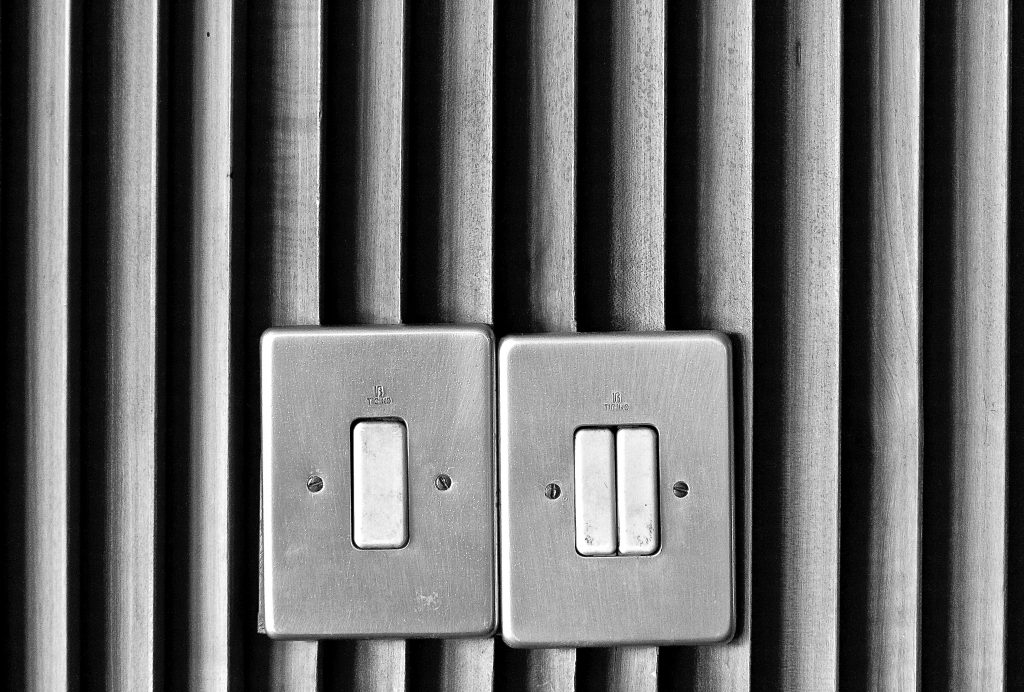
Assuming you’ve created a storyboard called “SettingControllerSB.storyboard“. Next, you will need to give the View Controller a name via “Storyboard ID” as shown below.
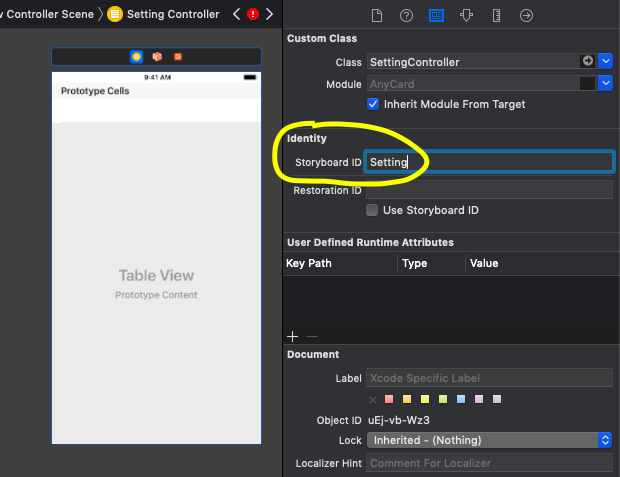
Now you should be able to switch/navigate to the view controller (SettingController) in this storyboard (SettingControllerSB) via the code snippet below.
let settingController = UIStoryboard(name: "SettingControllerSB", bundle: nil).instantiateViewController(withIdentifier: "Setting") as! SettingController self.present(settingController, animated: true, completion: nil)